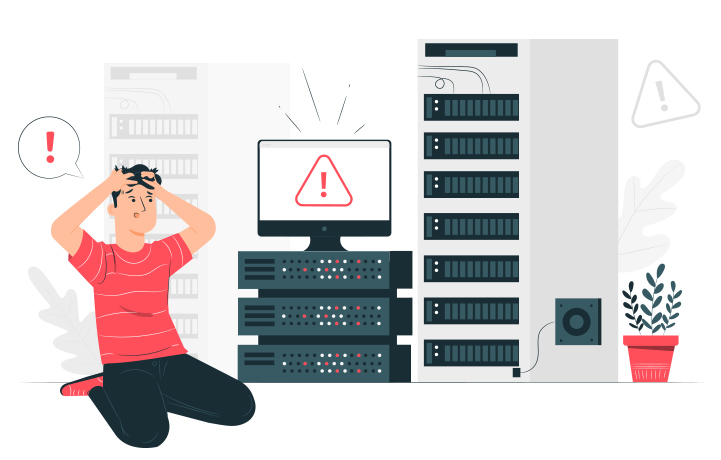Spring Clean your Small Business IT
Last Updated: September 23rd, 2024 6 min read Servers Australia

Spring isn’t just for tidying up your office, it’s also an ideal time to give your IT infrastructure a thorough review and refresh. An organised, secure, and efficient IT setup is critical to keeping your business running smoothly. Follow these detailed steps to clean up, secure, and future-proof your IT systems.
Related Articles
Cloud Hosting for Small Business Success
What to do when your small business IT goes wrong
Tidy Up Your Workspace
Action - Manage Cables and Dust Equipment
Label and organise cables: Use color-coded cable ties or labels to identify and separate cables. This reduces confusion when you need to replace or add equipment and helps prevent dangerous tangles, which can damage cables over time.
Dust hardware regularly: Dusting your computers, servers, and other IT equipment helps prevent overheating. Dust buildup can block ventilation and cause components to overheat, reducing their lifespan. Aim to clean equipment at least quarterly using anti-static wipes or compressed air.
Organise Your Passwords
Action - Use a Password Manager
Consolidate all passwords: Store all your business’s passwords in a secure password manager like LastPass to reduce the risk of forgotten or misplaced credentials. This prevents the need for risky password retrieval methods, such as writing them down or using weak passwords.
Create strong and unique passwords: For every account, ensure you use strong, unique passwords that are hard to guess. Password managers can generate complex passwords for you, reducing the risk of hacking.
Enable two-factor authentication (2FA): Where possible, enable 2FA for an added layer of security. Even if someone obtains your password, they would still need access to your second factor to log in.
Organise into groups: Categorise passwords based on departments, functions, or usage (e.g., financial systems, social media accounts, etc.) to make them easy to access for those who need them, but restrict access to those who don’t.
Clean Up Files, Folders, and Software
Action - Declutter Digital Storage
Review and remove outdated files: Go through your file systems and delete old, irrelevant, or duplicate files. This not only frees up storage space but also reduces the amount of unorganised data clutter that can make file retrieval inefficient. Create a regular process for file archiving or deletion.
Rename files and folders: Adopt consistent naming conventions across your organisation to make files easy to find. Standardising file and folder names prevents confusion and improves productivity, especially when multiple team members access the same systems.
Organise folders: Group related files into logical folders and subfolders. Avoid having too many files stored in a single location, as it makes searching more difficult. Organising files based on project, department, or date can make them easier to navigate.
Delete unused or old software: Regularly review the software installed on all business devices and servers. Remove any applications that are no longer being used or have been replaced by better alternatives. Old software, especially if unpatched, can introduce security vulnerabilities.
Free up space on cloud and local drives: If your cloud storage or local drives are nearing capacity, it can slow down systems. Take the time to clean out old backups or large files that are no longer necessary. Consider moving long-term archival data to more cost-effective storage solutions.
Upgrade Firmware and Software
Action - Update All Devices
Check for firmware updates: Firmware updates often contain critical patches that fix vulnerabilities or improve device performance. Regularly check routers, servers, network switches, and other hardware for firmware updates, and apply them promptly to avoid security risks.
Ensure software updates: Keep all operating systems, antivirus software, and business applications up to date. Updates often include security patches that address vulnerabilities, so keeping software current helps protect your systems from cyber threats. Enable automatic updates where possible to streamline this process.
Review and Secure Your Network
Action - Remove Unknown Devices
Audit your network: Use network monitoring tools to identify all devices connected to your network. Investigate any devices that are unknown or unauthorised, as they could be intruders or devices that pose security risks.
Remove or quarantine unauthorised devices: Disconnect and quarantine any devices that you cannot verify. Make sure to assess why these devices were connected and whether they pose a security threat.
Reset Wireless Passwords
Action - Enhance Security
Update your wireless network passwords: Regularly resetting Wi-Fi passwords limits unauthorised access to your network. Set complex, unique passwords and avoid using default credentials, which are commonly targeted by attackers.
Review access permissions: Reassess who has access to your wireless networks. Limit access to only those who need it, and set up guest networks for visitors. This ensures that your main network remains secure.
Backup Data
Action - Ensure Data Redundancy
Check your backup systems: Verify that your critical business data—whether it’s on local servers, cloud platforms, or external drives—is being backed up regularly. Use the 3-2-1 backup rule: keep three copies of your data, store two locally on different devices, and one offsite or in the cloud.
Test your backups: Conduct regular test restores to ensure your backups are reliable and can be recovered quickly in the event of data loss. It’s better to discover issues during testing than when you need a backup urgently.
Review User Access
Action - Audit Permissions
Audit user access: Conduct an access control audit to ensure that only authorised personnel have access to specific systems, files, and sensitive data. Unnecessary access increases the risk of accidental or malicious data breaches.
Remove outdated accounts: Immediately revoke access for former employees or any unused accounts. Dormant accounts can be exploited by cyber attackers if left unchecked.Plan for Future Growth
Action - Forecast IT Needs
Assess current IT capacity: Take stock of your current hardware and software, and determine whether it will support future growth. Consider storage needs, server capacity, and network bandwidth, especially if you plan to scale your operations.
Upgrade or expand infrastructure: If you foresee business growth or increased digital operations, it’s worth planning upgrades now. Cloud hosting, virtual servers, or hybrid IT solutions may provide scalable and cost-effective options to meet future demands.
Summary Checklist
Use a password manager to secure and organise passwords efficiently
Label and organise cables; dust hardware regularly to maintain performance
Clean up files and folders, rename and organise data logically, and delete unused software
Update firmware and software to ensure optimal security and functionality
Audit your network and remove any unknown or unauthorised devices
Reset wireless passwords to enhance security and limit access
Ensure regular backups and test restore processes for data protection
Review user access levels to eliminate outdated permissions
Plan for future IT needs by assessing your current setup and forecasting growth requirements
By following this detailed checklist, you can ensure your small business IT infrastructure is organised, secure, and ready to handle your company’s needs, both now and in the future. An optimised IT setup contributes to productivity, reduces the risk of downtime, and supports your business growth.
**The information provided in this guide is for general informational purposes only and may not apply to all business IT environments. Always consult with a professional IT service provider to determine the best solutions for your specific needs.
Take Control of Your IT Today!
Don’t wait—start organising your passwords, securing your network, and cleaning up your digital clutter now. A well-maintained IT system is key to driving your business forward!