cPanel
Last Updated: June 3rd, 2024 8 min read Servers Australia

What is cPanel?
cPanel provides reliable server and site management services via a web hosting control panel that simplifies website management through a user-friendly interface. It offers extensive features, including one-click installations, advanced security settings, and comprehensive backups, making it ideal for both novice and experienced webmasters.
Extensive web management features
Used by website owners and hosting providers, cPanel allows users to manage various aspects of their web hosting service, such as creating and managing email accounts, uploading and managing web files, creating databases, managing domains and subdomains, and monitoring site statistics. It's popular for its user-friendly interface and extensive features, making it easier for individuals without technical knowledge to manage their web servers and websites.
cPanel is a web-based hosting control panel that provides a graphical interface and automation tools designed to simplify the process of hosting a website.
The benefits of cPanel
User Friendly Interface
Reliability & Stability
Extensive Support Documentation
Regular Security Updates
Automation Tools
Email Management
Whilst other control panels might offer many of the same benefits, cPanel is often preferred for its ease of use, comprehensive feature set, and robust support and community ecosystem. However, it's important to note that cPanel is typically more expensive than many of its competitors, which may be a consideration for some users. cPanel might be included into your hosting plan, so check with your hosting provider.
cPanel boasts a highly intuitive and user-friendly graphical interface, making it easier for beginners to manage their web hosting without extensive technical knowledge. Offering a comprehensive set of features covering almost all aspects of website and server management, including email account creation and management, file management, database administration, domain and subdomain management, and more.
cPanel regularly updates its software, ensuring that security patches and new features are frequently added. This commitment to security is a significant advantage. cPanel is highly compatible with various applications and software commonly used in web hosting, including popular CMS platforms like WordPress, Joomla, and Drupal. It also integrates well with a variety of plugins and add-ons.
Included are a set of automation tools that simplify the process of website management, including tasks like backups, script installations, and more. Users can monitor and manage their resource usage, like bandwidth and disk space, ensuring that their website performs optimally.
cPanel provides robust email management tools, allowing users to create and manage email accounts, set up filters, manage spam, and more. Users have the flexibility to customise their hosting environment according to their needs, and web hosting providers can customise cPanel's branding for their clients.
cPanel Hosting
Most shared hosting providers include cPanel in their offerings, but it's always good to confirm. You can find this information on the hosting provider's website or by contacting their customer service. Assess your specific hosting requirements. This includes considering the type of website you're planning to run (e.g., blog, e-commerce, portfolio), expected traffic, storage needs, and your technical expertise. Different hosting plans offer varying resources and features, so it's important to choose one that aligns with your needs.
Look at different hosting plans from various providers. Pay attention to factors like pricing, uptime guarantees, customer support, included resources (like bandwidth and storage), and any additional features like free domain registration, SSL certificates, or website backup services. Ensure that the hosting plan explicitly includes cPanel access. Some providers might offer their own custom control panels, so if cPanel is a must-have for you, check this before making a purchase.
Hosting a website involves several key steps, and cPanel simplifies many of them. First, a domain name must be registered and pointed to the hosting server. In cPanel, users can manage domain settings and set up subdomains or addon domains if required. Next is the uploading of website files, which can be done via the File Manager or FTP clients. cPanel's File Manager provides an easy-to-use interface for uploading, editing, and managing files directly from the web browser. For database-driven websites, such as those using CMS platforms, cPanel offers phpMyAdmin for managing MySQL databases. This tool allows users to easily create, modify, and manage databases.
Once you’ve selected a hosting provider and plan, you can proceed to purchase. After purchasing, you'll typically receive an email with details on how to access your cPanel.
How to log into cPanel
Usually, cPanel can be accessed by adding /cpanel at the end of your website’s URL or via a direct link provided by the hosting service. Use the credentials provided by your host to log in.
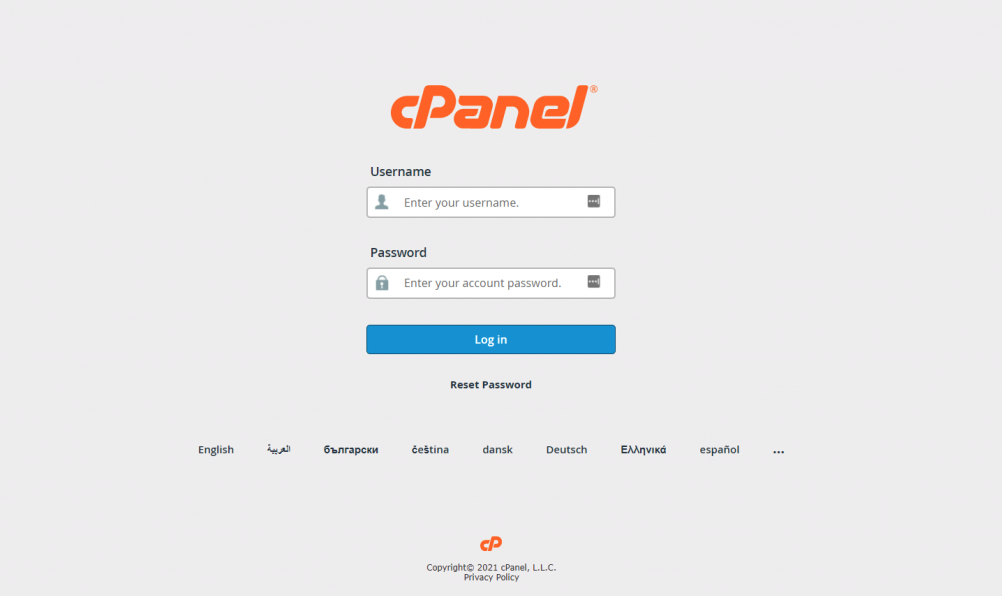
If you encounter any difficulties or have questions, don't hesitate to contact your hosting provider's customer support for assistance.
cPanel's main features
Offering a graphical interface and automation tools designed to make the process of hosting a website easier. cPanel users can manage various aspects of their web hosting account, such as creating and managing email accounts, uploading and managing web files, managing domains and subdomains, and monitoring website statistics.
cPanel Home Page

One of the key advantages of cPanel hosting is its user-friendliness; even those with limited technical knowledge can manage their website effectively. It also includes features like one-click software installations, which allow users to easily install and update applications like WordPress, Joomla, and Drupal.
cPanel's one-click app installations
cPanel's one-click install feature is a standout feature that greatly simplifies the installation of web applications like WordPress. This tool allows users to effortlessly set up popular software without delving into complex technical details. By simply navigating to the one-click installer section in cPanel, users can choose from a wide variety of applications, including content management systems like WordPress. With just a few clicks, the tool automatically handles the creation of databases, configures necessary settings, and installs the software.
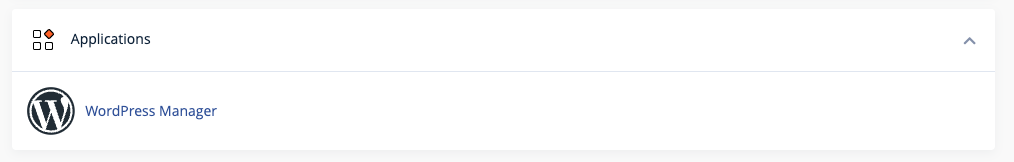
This process not only saves time but also minimises the risk of errors that can occur during manual installation. It's an ideal solution for beginners and those who prefer a straightforward approach to website setup, allowing them to focus more on website design and content rather than installation and technical configurations.
User Management
cPanel's user management feature is a vital tool for website administrators, particularly when managing a site with multiple users or collaborators. This feature allows for the creation and management of multiple user accounts, each with customised access permissions. Administrators can easily add new users and assign them specific roles, such as email manager, file manager, or database administrator. This granular control is crucial for maintaining security and ensuring that users only have access to the areas of the cPanel they need for their tasks.
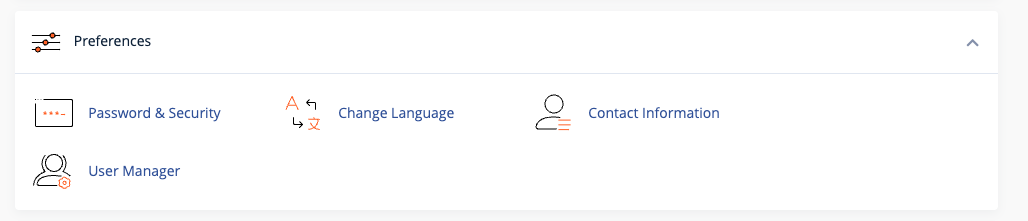
Additionally, cPanel's user management system allows for the easy setup and management of email accounts associated with the domain. Administrators can create new email addresses, set storage quotas, and manage passwords, all from within the cPanel interface. For websites that require FTP access for uploading and managing files, cPanel provides the ability to create and manage FTP accounts, giving users access to the server's file system as needed.
Overall, cPanel's user management feature streamlines the process of delegating tasks and managing access for different users. It's an efficient way to ensure operational security and efficiency, particularly for businesses and larger websites where multiple individuals need varying levels of access to the site's backend systems.
Email Management
cPanel's email management feature is a comprehensive tool that simplifies the process of handling email communications associated with a website's domain. This feature allows users to create and manage email accounts directly associated with their domain name, lending a professional touch to their communications. Through cPanel, users can easily set up new email accounts, configure mailbox quotas, and change passwords, all in a user-friendly interface.

Beyond basic account management, cPanel offers a range of functionalities to enhance email usage. Users can set up email forwarders, which automatically redirect incoming emails to another address, and configure autoresponders to send automated replies when unavailable. For handling unwanted emails, cPanel includes powerful spam filters like SpamAssassin, which helps in identifying and blocking spam, keeping the inbox clean and secure.
Additionally, cPanel provides options for accessing email accounts through webmail applications like Roundcube or Horde, allowing users to access their email from any web browser. This is particularly useful for users who need to check their email remotely. Furthermore, cPanel facilitates the configuration of email clients like Outlook or Thunderbird by providing necessary details such as IMAP/POP3 and SMTP settings. Overall, cPanel's email management feature offers a versatile and efficient solution for handling domain-specific email accounts, catering to both individual and business communication needs.
