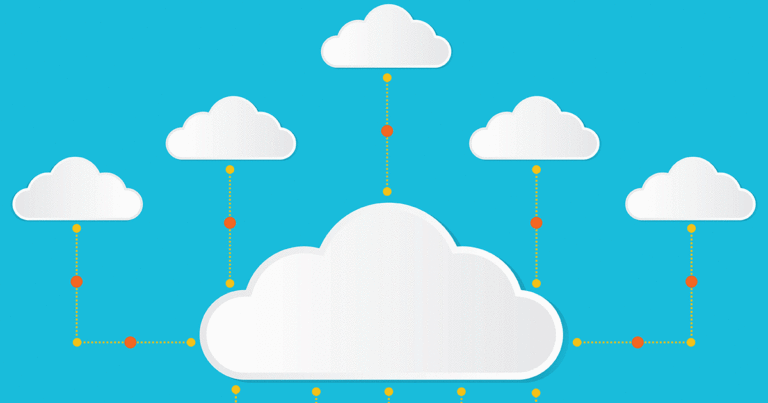Virtual Private Networks - VPN
Last Updated: November 7th, 2023 3 min read Servers Australia

What is a VPN?
A Virtual Private Network (VPN) is a cyber security technology that establishes a secure, encrypted connection over the internet or another network. It allows businesses to connect remote or distributed offices, employees, and external partners while ensuring data confidentiality, integrity, and authenticity.
How can Virtual Private Networks help my business?
Implementing a VPN can significantly enhance the efficiency and security of your business operations. One of the key advantages is the ability to establish a secure connection for remote employees, ensuring that they can access company resources from any location without compromising sensitive information. This flexibility not only boosts productivity but also enables businesses to attract and retain top talent by offering remote work options.
Moreover, a VPN provides a shield against cyber security threats such as hacking, data breaches, and identity theft. This is particularly relevant for businesses that handle customer data or conduct financial transactions online. By encrypting data transmitted over the internet, a VPN minimises the risk of unauthorised access, creating a secure environment for confidential business operations.
VPNs offer a wide range of benefits for businesses:
Enhanced Security: VPNs encrypt data during transmission, making it nearly impossible for unauthorised users to intercept or tamper with sensitive information such as ransomware.
Remote Work Support: VPNs enable employees to access company resources and systems securely from remote locations, fostering a more flexible work environment.
Geographical Flexibility: VPNs allow businesses to connect offices and teams across different locations seamlessly, reducing the need for dedicated physical connections.
Cost Efficiency: VPNs can be a cost-effective cloud solution alternative to expensive dedicated lines or leased circuits for connecting geographically dispersed offices.
Anonymity: VPNs mask the user's IP address, providing anonymity and privacy while accessing the internet.
Types of Virtual Private Networks
There are several types of VPNs used in businesses, each with its own advantages:
Site-to-Site VPN: Connects multiple office locations securely. Ideal for businesses with multiple branches.
Remote Access VPN: Allows employees to connect to the company network from external locations, ensuring secure remote work.
SSL VPN: Provides web-based access to applications and data without requiring specialised software, making it user-friendly.
MPLS VPN: Offers a dedicated, private network with minimal latency and high performance, suitable for data-intensive applications.
How Virtual Private Networks Work
VPNs function by creating a secure tunnel through which data is transmitted. The key components include:
Encryption: Data is encrypted before transmission and decrypted at the destination, ensuring confidentiality.
Authentication: VPNs use various authentication methods, such as usernames, passwords, or digital certificates, to verify the identity of users and devices.
Tunneling: Data packets are encapsulated within a VPN protocol, which ensures secure transmission across the internet or another network.
VPN Protocols: VPNs use different protocols, such as OpenVPN, IPsec, PPTP, and L2TP, to establish secure connections. The choice of protocol depends on the specific business needs and security requirements.
Setting Up a Virtual Private Networks for Business
To establish a VPN for business use, you'll need to follow these steps:
Choose the Right VPN Solution: Select a VPN service provider or set up a custom VPN infrastructure based on your business requirements.
Configure VPN Servers: Set up VPN servers and endpoints, ensuring they meet security and performance standards.
User Authentication: Implement strong user authentication measures to prevent unauthorised access.
Monitor and Maintain: Regularly monitor the VPN network for security and performance issues, and perform updates as needed.