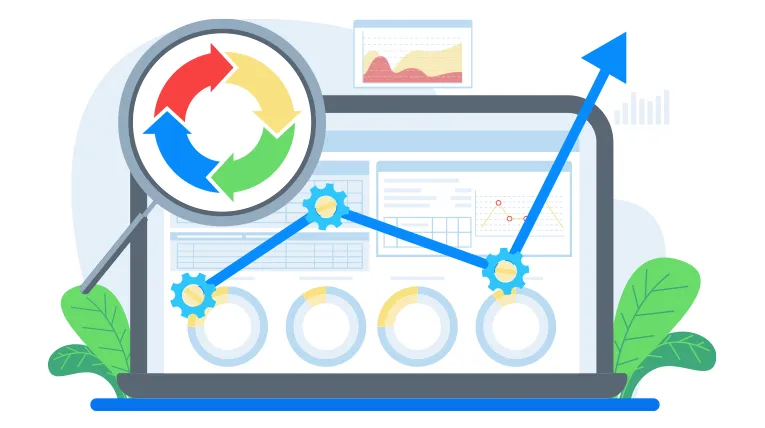Understanding DNS - The Backbone of the Internet
Last Updated: January 7th, 2024 6 min read Servers Australia
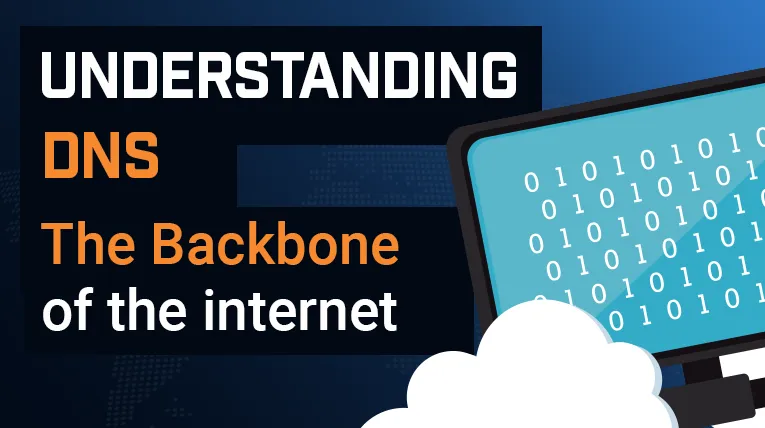
What Is DNS?
At its core, DNS is a system that translates human-readable domain names (like www.example.com) into numerical IP addresses (like 192.168.1.1). These IP addresses are what computers use to identify each other on a network. Without DNS, you’d need to remember these complex numbers to visit your favourite websites or send emails.
Think of DNS as the internet’s phonebook. Just as you use a contact’s name to find their phone number, DNS helps your browser find the server where a website is hosted by resolving its name to an IP address.
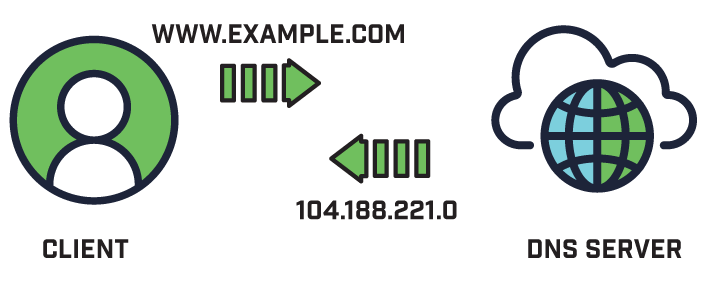
The Role of IP Addresses
What Are IP Addresses?
An IP (Internet Protocol) address is a unique set of numbers assigned to every device connected to the internet. These addresses are essential for routing data between devices. They come in two primary versions:
IPv4: The older and most widely used format consists of four numbers separated by periods (e.g., 192.168.0.1). Each number ranges from 0 to 255.
IPv6: A newer format designed to accommodate the growing number of devices. It uses eight groups of four hexadecimal digits separated by colons (e.g., 2001:0db8:85a3:0000:0000:8a2e:0370:7334).
Static vs. Dynamic IP Addresses
IP addresses can be either static or dynamic.
Static IPs are fixed and don’t change over time. They’re commonly used for servers or devices that need a consistent address. While they’re reliable, they’re also easier to track, making them less secure for general use.
Dynamic IPs are assigned from a pool of addresses by an Internet Service Provider (ISP). They’re more secure since they change periodically, making it harder for malicious actors to target a specific device.
Think of DNS as the internet’s phonebook. Just as you use a contact’s name to find their phone number, DNS helps your browser find the server where a website is hosted by resolving its name to an IP address.
How DNS Works Behind the Scenes
The DNS Resolution Process
When you type a domain name into your browser, several steps occur in the background to connect you to the desired website:
Query Initiation: Your computer sends a DNS query to your ISP’s DNS server.
Name Resolution: The server attempts to find the IP address corresponding to the domain name.
Cache Check: If the server has a cached record of the IP address, it returns the result immediately.
Root Server Consultation: If the IP address isn’t in the cache, the DNS server contacts a root server, which points it to an authoritative server for the domain.
Authoritative Answer: The authoritative server provides the IP address, which is returned to your computer. Your browser then uses this IP address to connect to the website.
This entire process happens in milliseconds, enabling seamless browsing experiences.
Why Do You Need DNS?
DNS is a fundamental technology that makes internet use intuitive and efficient. Without it, accessing websites or sending emails would require memorising long strings of numbers. Here’s why DNS is indispensable:
User-Friendly Internet
DNS simplifies internet navigation by translating easy-to-remember domain names into IP addresses. For businesses, this means customers can find their website effortlessly, enhancing accessibility and user experience.
Email Functionality
DNS plays a critical role in email delivery through Mail Exchanger (MX) records. These records prioritise mail servers, ensuring emails are routed efficiently and reliably.
Scalability
DNS enables businesses to expand their online presence by supporting additional subdomains and services. For example, a company can use DNS to create separate subdomains for blogs, customer portals, and regional sites.
Benefits and Features of DNS for Businesses
Improved Browsing Speed
While DNS doesn’t directly affect download speeds, it does influence how quickly a website begins to load. By optimising DNS settings, businesses can reduce query times and provide a faster browsing experience for their users.
Reliability and Redundancy
DNS servers are designed to handle large volumes of queries and offer fallback options in case of server failure. This ensures that your website remains accessible even during high traffic periods or outages.
Enhanced Email Delivery
By configuring MX records properly, businesses can reduce the number of hops emails take before reaching their destination. This not only speeds up delivery but also improves reliability.
DNS and Cloud Computing
As businesses increasingly adopt cloud solutions, DNS becomes even more critical. Here’s how DNS supports cloud computing:
Seamless Access to Cloud Services
DNS allows businesses to map domain names to cloud-hosted applications, making them easily accessible to employees and customers. This simplifies the user experience and reduces the need for technical knowledge.
Scalability and Flexibility
With DNS, businesses can easily redirect traffic to different servers or data centres based on demand. This ensures that their cloud services remain responsive, even during peak usage.
Load Balancing
DNS-based load balancing distributes traffic across multiple servers, preventing any single server from becoming overwhelmed. This is particularly useful for businesses hosting applications in the cloud.
A Customer Story: Solving Business Challenges with DNS
Consider a mid-sized e-commerce business struggling with slow website performance and frequent email delivery issues. Their customers often complained about delayed order confirmation emails, and the website occasionally became inaccessible during sales events.
After consulting a DNS expert, the company implemented the following solutions:
Optimised DNS Settings: They switched to a high-performance DNS provider, reducing query times and improving website loading speed.
Configured MX Records: By prioritising their mail servers, they ensured that emails were delivered faster and more reliably.
Implemented Load Balancing: Using DNS-based load balancing, they distributed traffic across multiple servers, preventing downtime during high-demand periods.
The result? A faster, more reliable website and improved customer satisfaction. This simple yet effective DNS optimisation transformed their business operations and positioned them for growth.
Technical Considerations for DNS
Choosing the Right DNS Provider
Not all DNS providers are created equal. Businesses should consider factors like reliability, speed, and security when selecting a DNS provider. Public DNS services can offer additional benefits, such as content filtering and malware protection.
Configuring DNS Settings
Updating DNS settings may seem daunting, but it’s a straightforward process. Access your router’s administration page, locate the DNS configuration section, and replace the existing addresses with the new ones. Always test changes to ensure they improve performance.
Security Implications
DNS is a target for cyberattacks like spoofing and cache poisoning. To mitigate these risks, businesses can use DNS over HTTPS (DoH) or DNS over TLS (DoT) to encrypt their queries. Regularly updating DNS records and monitoring traffic can also enhance security.